
Derniers tests et previews


TEST Senua's Saga: Hellblade II Enhanced, l’expérience Xbox ultime sur PS5 ?

TEST Mafia: The Old Country, la Sicile en habits de gangster

TEST Gradius Origins : la saga de shoot culte reprend du service avec panache

TEST Drag x Drive : un curieux jeu de handibasket qui vaut le détour ?
Dernières actualités

Out of Time : le prochain jeu de Manticore Games ne va pas tarder à sortir !

007 First Light : vous ne jouez pas Bond, vous le créez !
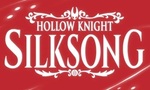
Hollow Knight: Silksong dévoile ENFIN sa date de sortie, c'est pour très bientôt !

Légendes Pokémon : Z-A, un mystérieux teasing corrosif façon survival-horror pour dévoiler... Méga-Empiflor !

firmware wood
Par contre j'ai trouvé la photo de ma R4 sur le site http://www.r4sdhc.com/down.asp#r4 la dernière.
Par contre le logiciel R4 officiel fonctionne très bien sauf que certain jeux ne se lance pas. Wood R4 fonctionne aussi très bien mais ne lance pas les jeux.
Le firmware R4 SDHC Kernel upgrades to v1.34 sur le site lui se lance mais je ne vois rien pas d'image juste les carrés pour selectionner jeux .....
J'ai mis à jour la console aujourd'hui vers la 4.4.0-10E.
merci par avance ..
Je connais pas en fait
merci d'avance
In case of card broken(no card found, no Icon displayed): Using the patch: R4iDSN_3DS43_Patch_NDSL.nds
You should get a NDSL and another flashcard(called "A"), which works properly on NDSL.
1.Download the latest WOOD R4 firmware from www.r4idsn.com and unzip it to the root directory of your tf card;
2.Copy R4iDSN_3DS43_Patch_NDSL.nds to your tf card;
3.You should get a NDSL;
4.Just power your NDSL on and boot up R4iDSN_3DS43_Patch_NDSL.nds with "A" card;
5.Take "A" card out of the NDSL;
6.Reinsert your broken R4iDSN 3DS card into the NDSL;
7.First of all, press KEY_B to check your cards's status
8.Press KEY_A and the updating process will begin;
9.You should keep your NDSL powered on during the updating process;
10.IF the result shows SUCCESS, it means you have updated your R4iDSN 3DS successfully and this card can work on
NDSi V1.4.4 and 3DS 4.3.0-10;
Pour wood, je crois avoir déjà tester de le dezipper a la racine de ma micro SD. Je suppose que c'est que tu appel installer. Sinon je n'ai rien installer sur la "DS". Je ne fait que mettre les firmware 1 par 1 que j'ai trouver en faisant bien attention à formater avant chaque opération. Les firmware que j'ai utilisé se trouve dans cette liste.
http://www.linfoxdomain.com/nintendo/ds/?mode=stats
Je fait la liste un par un depuis se matin et sa ne donne rien...